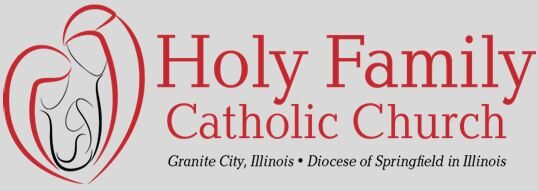- Receives God’s gifts gratefully
- Cherishes and tends God’s gifts responsibly
- Shares God’s gifts in love and justice
- Returns God’s gifts with increase.
Stewards acknowledge that God is Creator and Owner of all and shares of their gifts out of love for God and one another.
Our parish community and diocese relies on your financial support to achieve our goals and continue our mission of being Christ to others out in the world. One way we receive support is through weekly parish contributions, which may be made by check or cash in an envelope during the weekly offertory collection at Mass, dropped in the locked donation box outside of the parish office, or made online through GiveCentral.org.
Online Giving

1. Navigate to the Holy Family Catholic Church giving page
(https://pushpay.com/g/holyfamilygranitecity) and complete the required fields (if
you choose, “Set up recurring,” there will be a few more details than shown below).
Once complete, click “Next.”
2. Enter your mobile number and click “Send code.”
*If you do not have a mobile number, you can use a landline number and receive your security
code via voice call instead. To receive your code via a voice call:
a. Input your landline number and click “Need help?” located below the field
for your number.
b. A pop-up window will appear. Click “Send code via voice call.”
c. You will be redirected to the “Verify Your Mobile Number” screen, where
you will then click “Send code.”
d. You will receive a phone call with your code.
1. Enter the security code sent to your phone and click “Confirm.”
2. Complete the form and click “Next.”
3. Fill in your payment details and click “Next.”
4. Choose the payment method and click “Give $___.__”
5. A confirmation screen will appear, and you will receive an email to complete your
account creation.
Or you can choose to create a new account from the Pushpay website…
1. Navigate to https://pushpay.com/onboarding.
2. Complete the form and then click “Next.”
3. Enter the security code sent to your phone and click “Confirm.”
4. Enter your payment details and click “Next.”
5. Alternatively, select “Skip” to continue without entering your payment details.
6. You should be directed to a page that indicates that your account has been successfully set up.
Accessing your account (no password required!)
1. Navigate to https://pushpay.com/login and click “Sign in.”
2. Enter your mobile number and click “next” for a 6-digit security code to be sent to your mobile
phone via text message. If you aren’t able to receive a text message on your mobile phone and you
had previously set up a password, you can log in with your email address and password by clicking
on “Sign in via email and password” instead, located above the “mobile” field.
3. Enter the security code you receive, click “sign in,” and you will be logged into your
account immediately.
Visitors can easily give online or via mobile, too!
1. Navigate to your giving page or scan the QR code.
2. Fill out the giving form, then select “next”.
3. NOTE: Recurring Giving and ACH are not supported for Guest Giving. If you need
either of these services, reach out to Holy Family Catholic Church and ask if they can
record your gift using a single entry.
4. Above the “Mobile number” field, select “Need help?”
5. Select “Give as guest.”
6. Fill out the form and select “Next.”
7. After you complete the form with your payment details, select “Give.”
8. Check your email for a gift receipt from Holy Family Catholic Church.
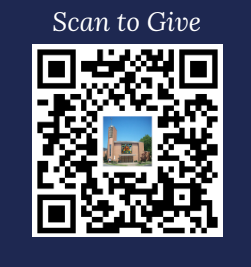
You can log in anytime to update your contributions or personal information. If you need more help, please call the parish office at 618-877-7158.